Luke Posey, Product Manager
In March/April of 2024 we shipped many features, highlighted by relative references, web workers, and support for Excel & Parquet file type imports.
Relative references
In our recent feedback relative references stuck out as the most requested feature in Quadratic. For the reason we prioritized it and are excited to announce the release of this feature - large relative reference calculations are calculated instantly in Quadratic.
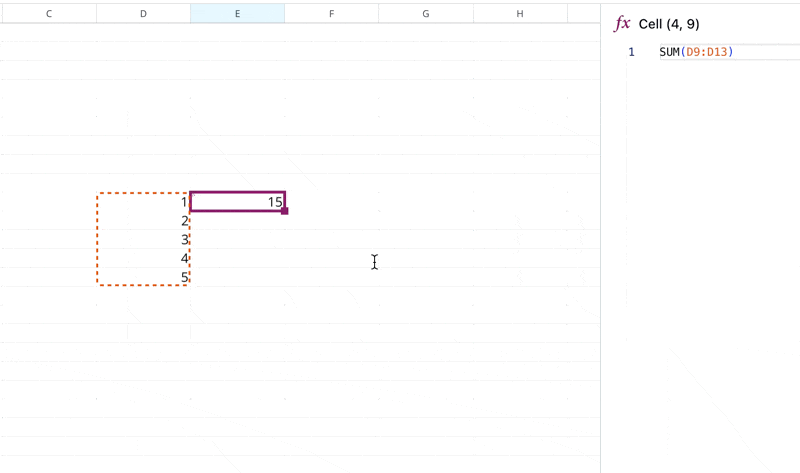
The same is now possible in Quadratic with Python, where you can do relative references in the sheet directly from your code.
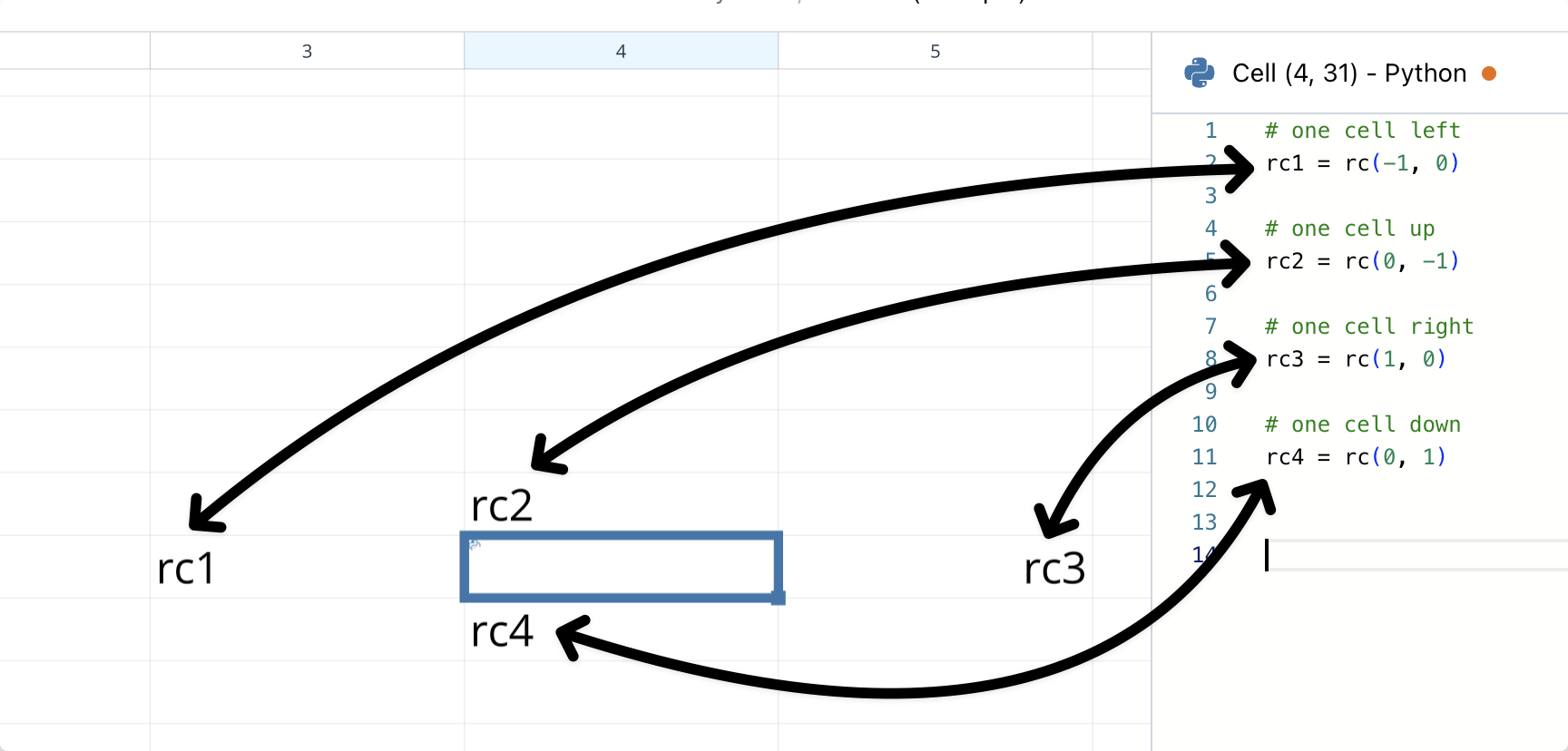
Web workers
With this web worker update, Quadratic just became magnitutdes more performant with large datasets. Instead of loading all data into memory, data in the user's view is chunked and loaded as the user moves through the dataset. This is not unlike how in a video game worlds are rendered smoothly as the player meanders from area to area; when done implemented properly the player is unable to tell this is happening.
Excel and Parquet imports
You can now create Quadratic sheets from Excel files, simply go to the home page and click import file. This is limited to the data in the Excel sheet, formulas from your Excel sheet are not supported yet.
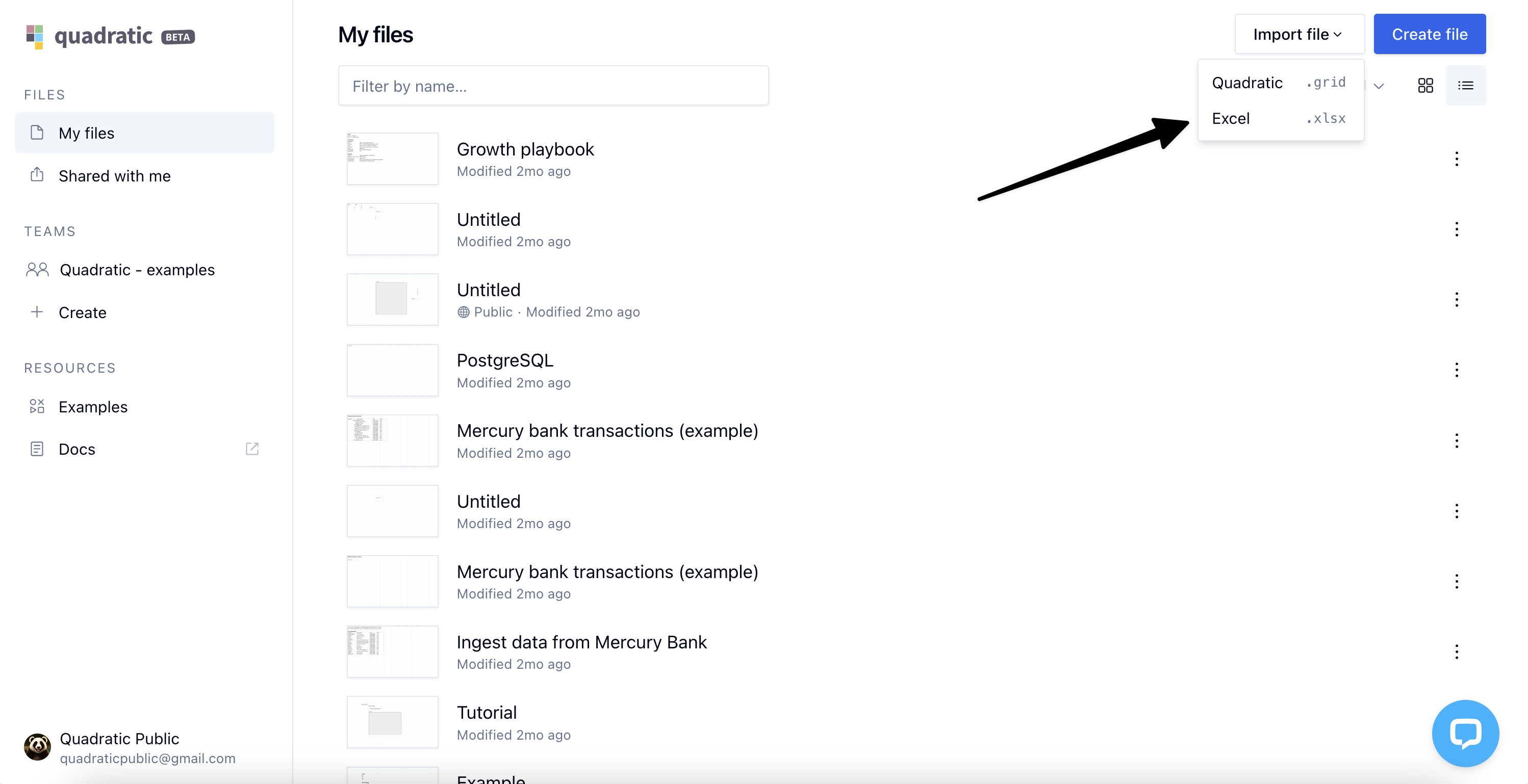
You can also drag and drop Parquet files into your spreadsheets the same way you were able to drag and drop CSV files before.
Code editor panels
With this update you can pop out your AI assistant and console to have both always open at the same time in your code editor.
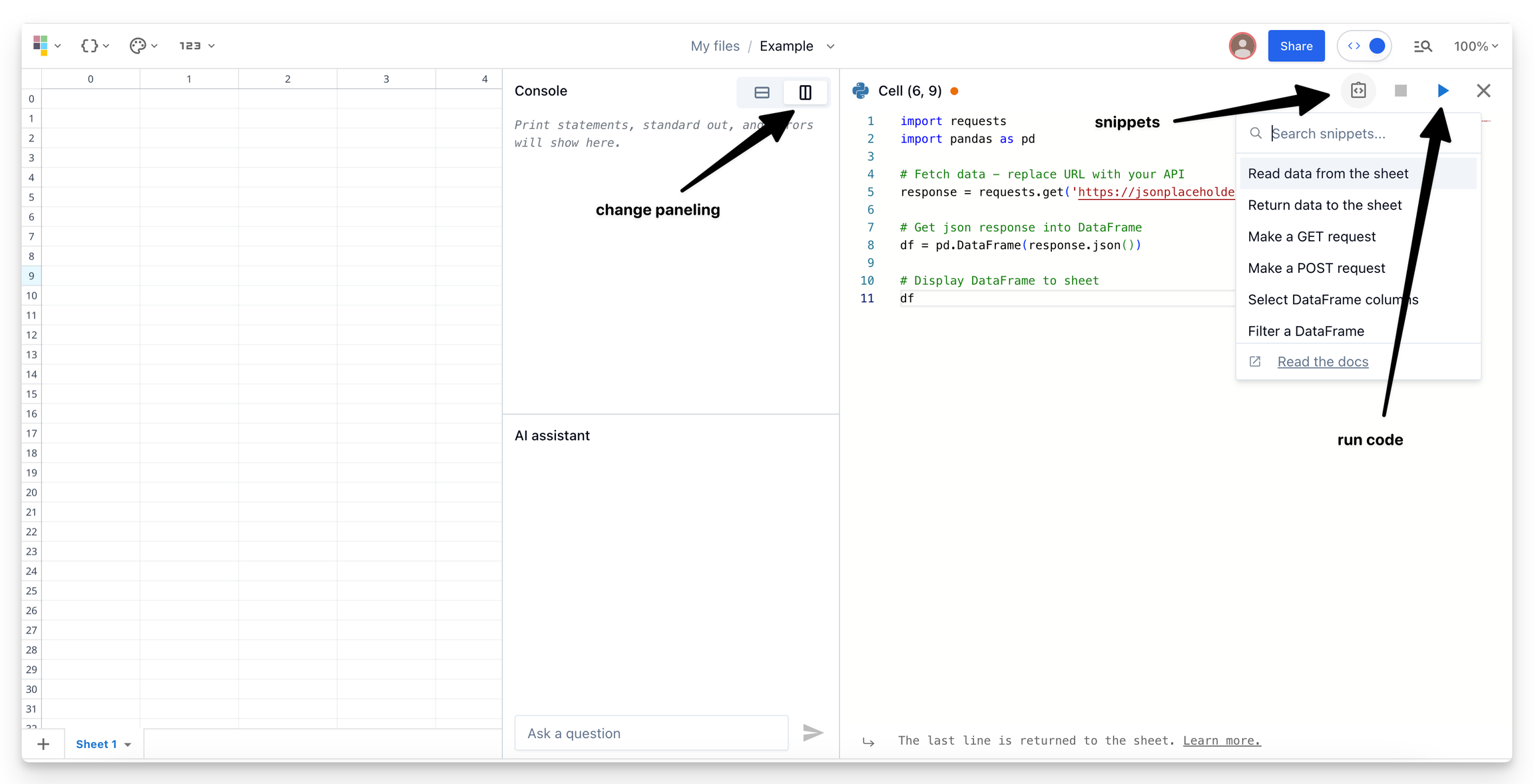
Quadratic 101
We published an interactive tutorial for how to use Quadratic here.
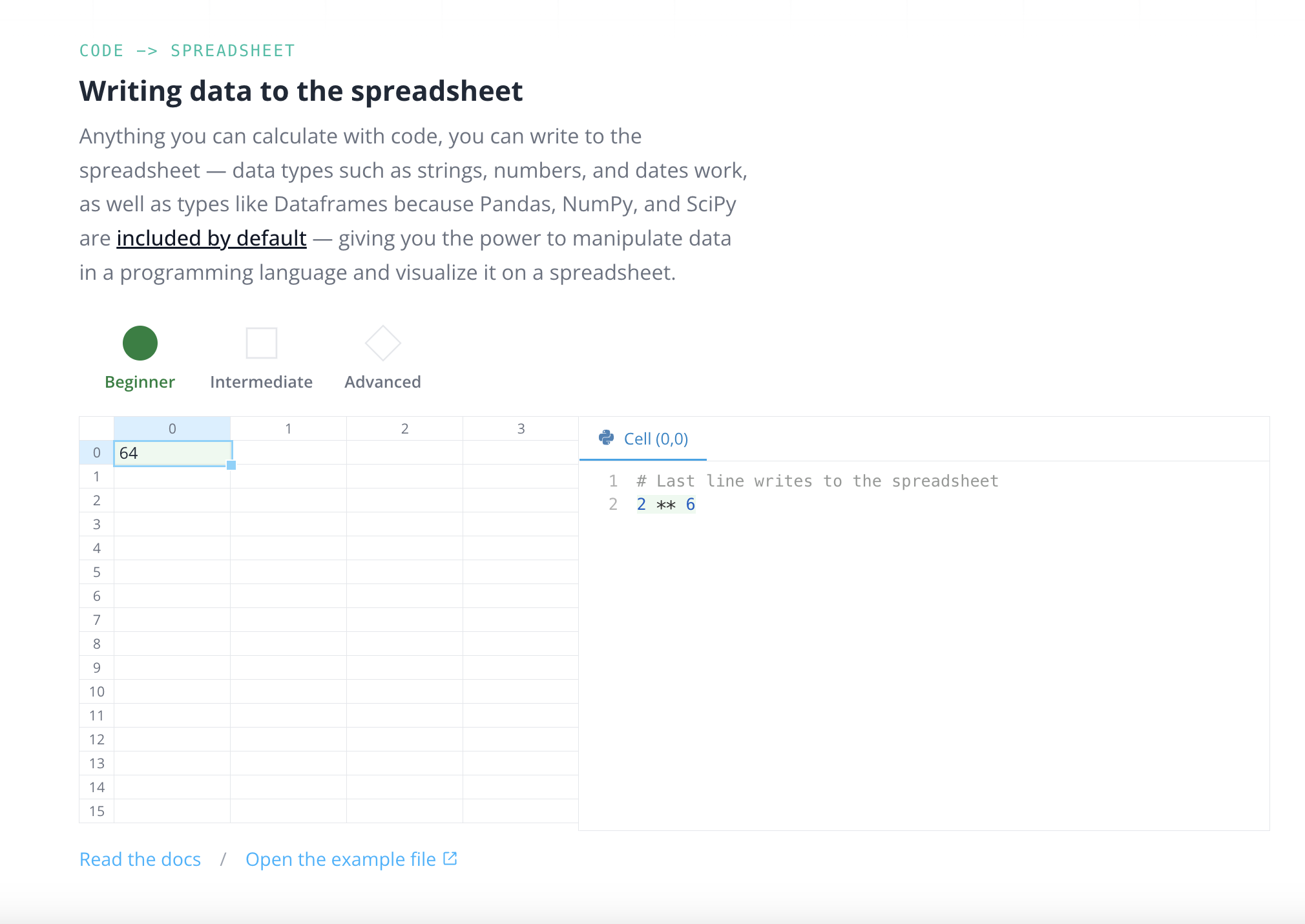
Bug fixes and small changes
- AI scrolling issue when switching tabs
- Press / to code cell view issue
- Share link on team view
- Reading large numbers as strings shouldn't return as tuple
- Line 1 of editor not clickable
- Code snippets updates
- Charts overlapping with bottom bar
- Fixed some typing issues going from the sheet to Python and Python to the sheet
Follow our development progress on GitHub.




