Luke Posey, Product Manager
In the past few weeks we went down the list of most highly requested features and continued checking boxes:
Inline formulas
Inline formulas are now available by pressing =.
You can still open the multi-line editor by pressing the multi-line editor button on the right side of the inline formula interface.
Code cells are now created by pressing /.
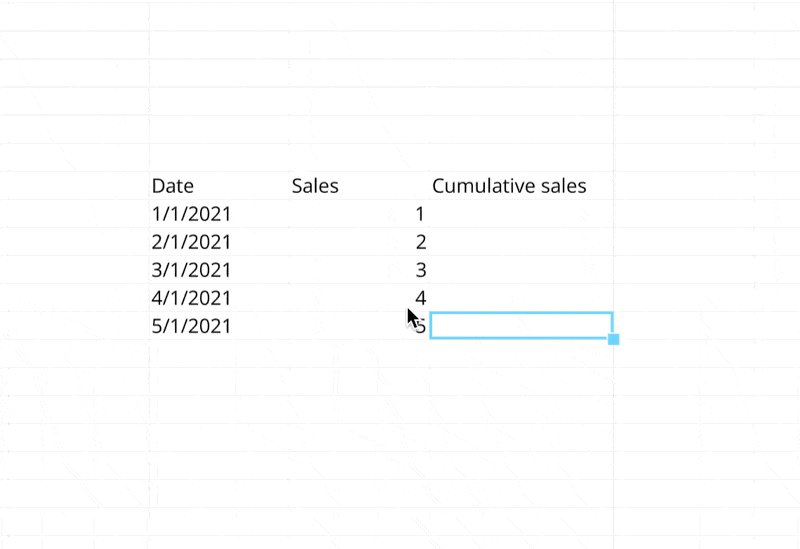
Drag cells
You can now drag cells of any type from one cell to another - values, code cells, formulas, etc.
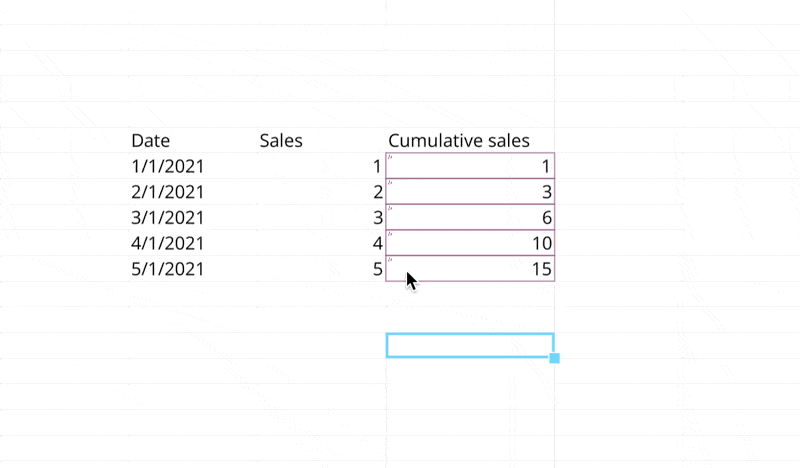
Auto-resize columns
Double-click columns to auto-resize content to fit you might find in other spreadsheets.
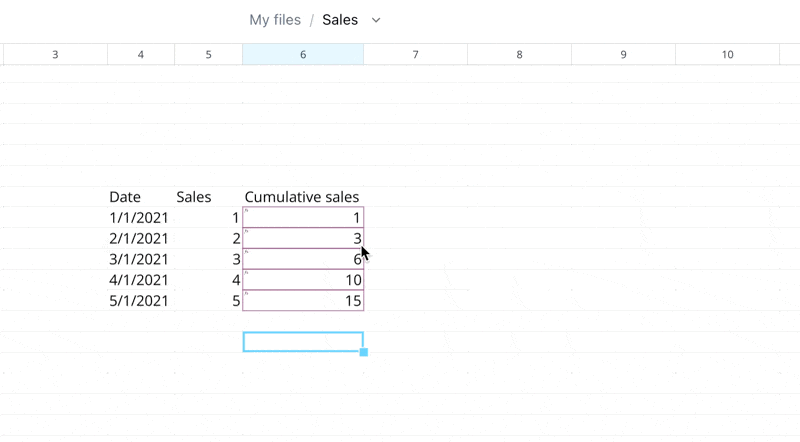
Education program
We've signed up over 300 educational institutions - primary schools, secondary schools, universities, school boards, researchers, etc. Because of this ongoing educational interest we've added the Quadratic Education program.
Users who sign up with an eligible email can visit the education sign-up to get automatically enrolled for unlimited sheets and sharing. Users who believe they've signed up with an eligible email but aren't automatically enrolled when visiting this link can contact us.
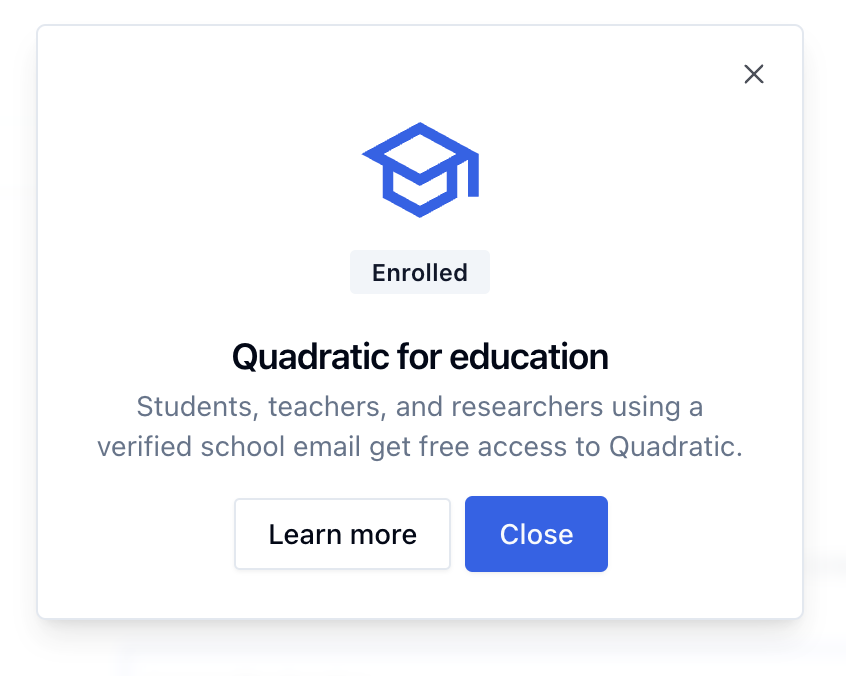
Follow our development progress on GitHub.




